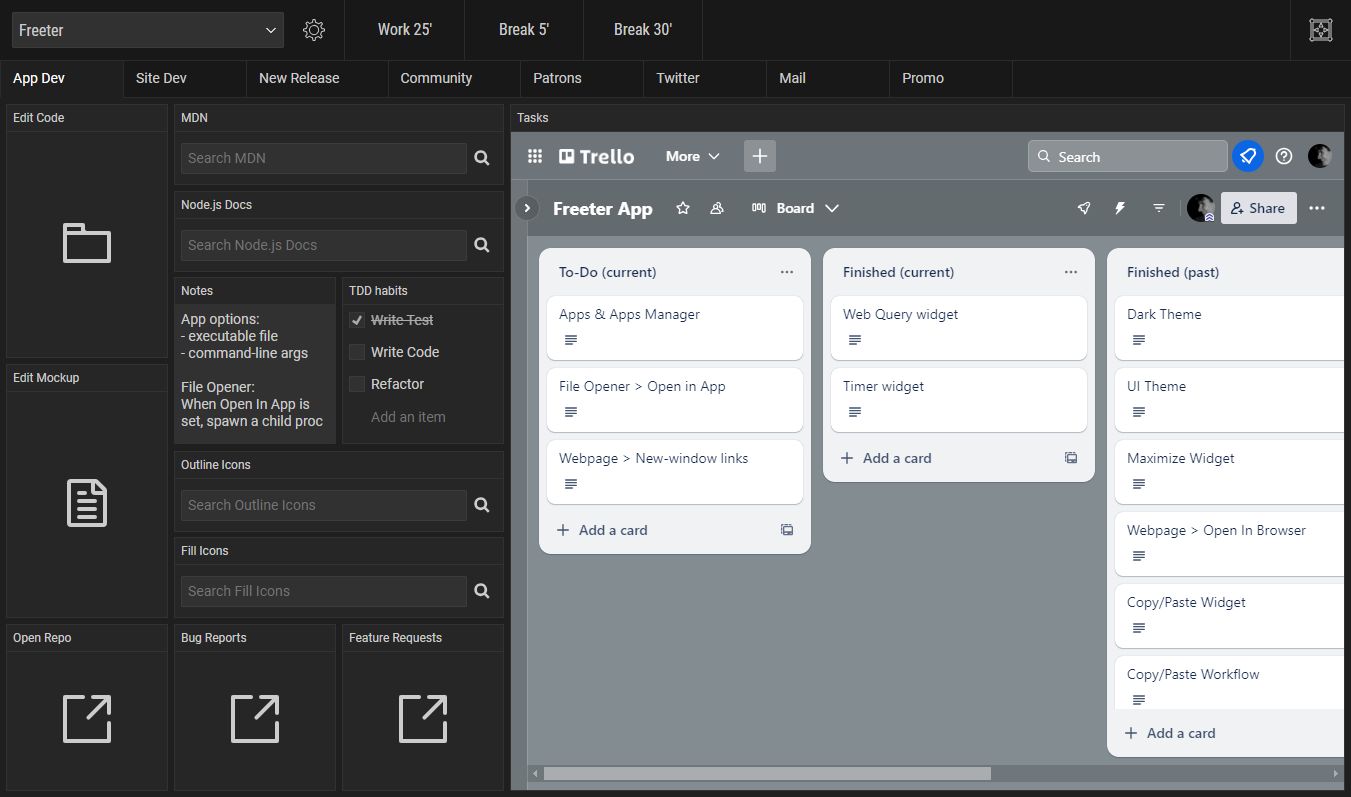
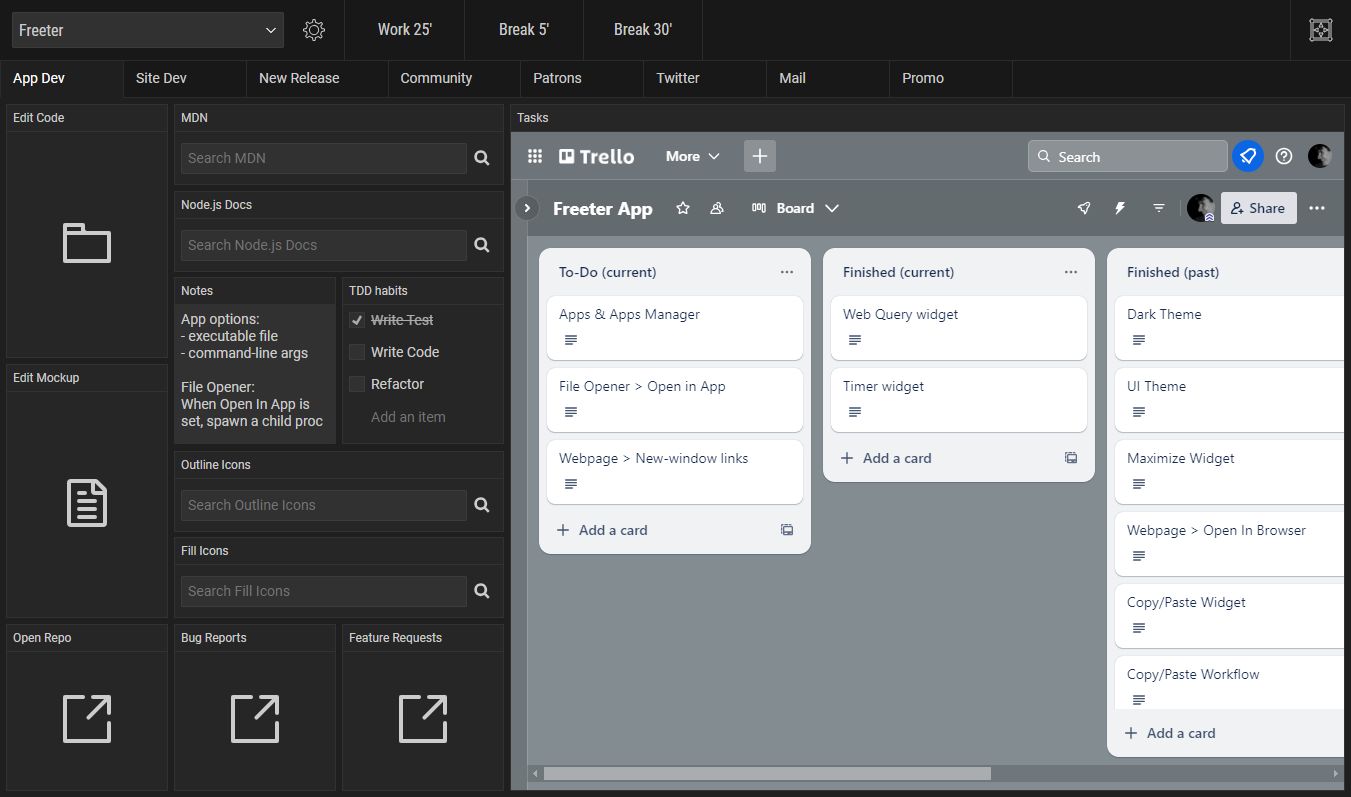
Switch between tasks and projects like a superhero
Gather everything you need for work in one place, organized by projects and workflows, and have a quick access to them.

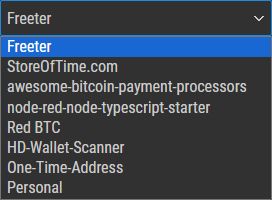
Projects
Stay focused on a project
Freeter helps you to set boundaries between projects and focus on what matters at any given moment. Select a project using the project drop-down menu and work on it without being distracted by irrelevant things.
Widgets
Quickly access everything you need
Use Freeter widgets to set up a workflow providing a quick access to everything you need for your work.
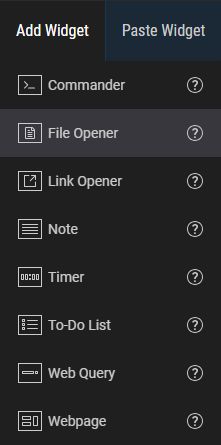
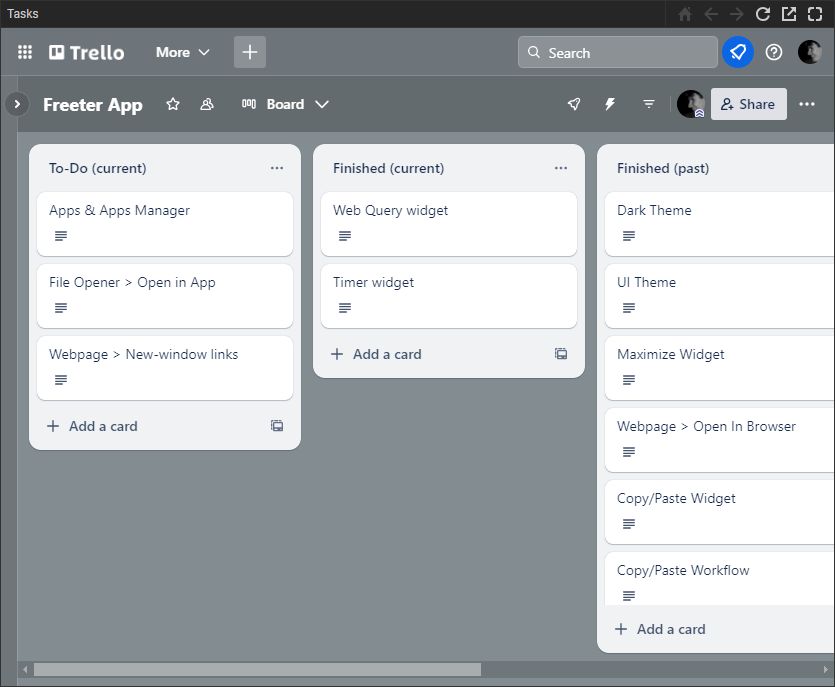
Webpage Widget
Use web apps efficiently
Embed all apps you use daily into your Freeter workflows using the webpage widget, and access them from one window. If you tired of switching between accounts, the widget also enables you to stay signed-in with different accounts on per-project, per-workflow or per-widget basis.
File Opener Widget
Open project files in the editor
Use the file opener widget to open all project files and folders in your editing programs with a single click.

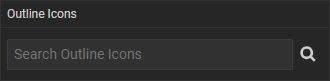
Web Query Widget
Search the web like a ninja
Use the web query widget to quickly perform templated queries with a web search engine or any other website.
To-Do List Widget
Add quick to-do lists
Stop keeping checklists and to-do lists in your head. Let the to-do list widget remember them for you.
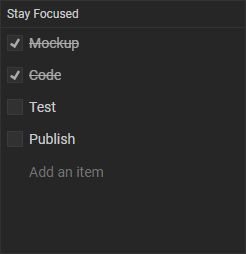

Commander Widget
Stop retyping command lines
If you need to enter the same commands in the terminal app frequently, use the commander widget to execute them with an easy click.
Timer Widget
Break work into intervals
Use the timer widget to setup a simple countdown timer that will help you to get things done by staying focused for short periods.

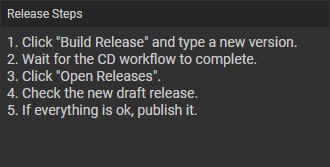
Note Widget
Write quick notes
Need to write a quick idea or keep an important note in front of you? Use the note widget to place it on the workflow screen.
Workflow Tabs
Organize your workflows
If your project involves activities that can be isolated from each other, or contains sub-projects, or there are too many widgets for a single workflow screen, then split it into multiple workflows and navigate between them using tabs.
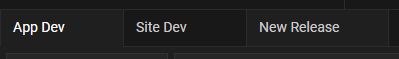
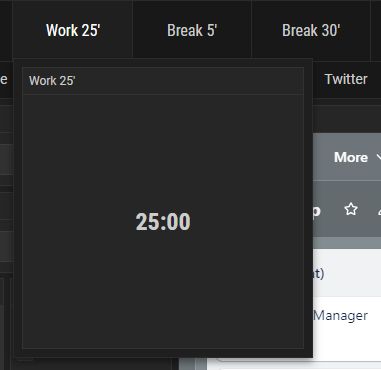
Shelf
Organize common things
When there are some things you need to have constant access to, regardless of the current project or workflow, such as a timer, place them on the Shelf.
UI Theme
Switch to the dark theme
By default, the app uses the light color theme. If you prefer dark themes, then you can switch to it.
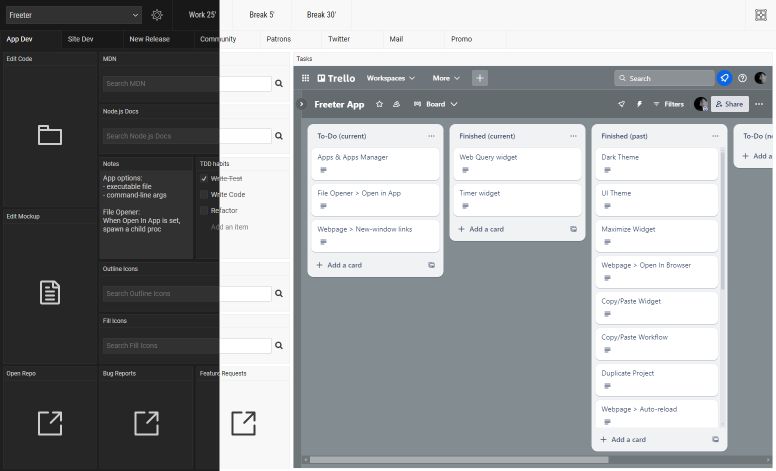

Privacy
No telemetry/tracking
Freeter respects your privacy. The app does not collect nor transmit telemetry, usage tracking or any other data.
GNU GPL
Free Open Source Software
Freeter is Free and Open Source Software, forever. Released under the GNU General Public License.

The superpower is literally at your fingertips
Just press the Ctrl or ⌘+Shift+F hotkey to access Freeter from anywhere.